Advanced Features
Email tracking
Email tracking helps users to collect data of 「opens」,「clicks」,「unsubscribes」 for assessment.
Users can configure 「open tracking」,「click tracking」 and 「subscribe tracking」 of an 「API_USER」 in
【delivery settings】-【tracking】.
Note: 「clicking tracking」 depends on CNAME configuration of mail domain.
Address List
Address list makes it easier for users to send marketing emails. After editing/importing address list, you don’t need to add email addresses but designate the 「alias address」 of the list when calling interface.
Users can configure 「variable value」 in address list to replace the 「variable」 in 「email content」.
Users can create [address list] in 【deliveries】-【address list】.
Note:
- To use address list, you are required to send emails via WEBAPI. SMTP is not support for address list.
- To use address list, you are required to use 「bulk」 API_USR interface.
- Only premium users are eligible for address list.
Label (label)
Label helps users to classify emails and is applicable to A/B testing.
Send emails in two styles with different labels attached, and you can know which one is more popular on the basis of opens/clicks through the labels.
Note: each email is allowed for one label.
Mail Routing
It’s exciting to receive a reply from your user. And SendCloud make it real.
With mail routing, users’ reply to an address will be send to your designated mailbox or URL for follow-up processing, and users’ email to this address will be forward to you.
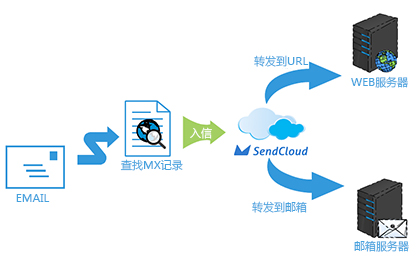
Users can create mail routing though 【mail configuration】-【add mail routing】 in a domain configuration.
Subscription Relationship
Subscription relationship helps users to create and maintain the subscription relationships with customers, and build their own email subscription system.
SendCloud and ESP are actively creating subscription relationships with users, and offer strong supports to the email delivery to subscribers. (For example, QQ email list).
-
Customers generate a 「subscription relationship」 in SendCloud
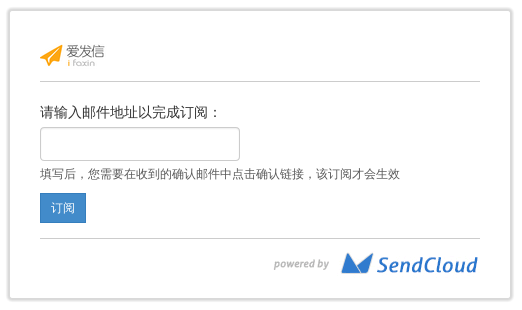
-
Customers add JS code into his own website
-
Users visit the website, enter email address and subscribe an event
-
Users’ email address are added to the customers’「address list」.
-
Users confirm the subscription after receiving the confirmation email.
-
A subscription relationship between users and customer website is created.
This feature is on the basis of 「address list」. Customers need to bind this relationship to an 「address list」 when configuring subscription relationship.
Unsubscribe
When 「subscription tracking」is enabled, there will be an unsubscribe link in emails, through which recipients can unsubscribe emails.
Style of “unsubscribe” link is shown as below:
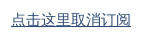
You can customize the style of “unsubscribe”, but %%user_defined_unsubscribe_link%% is required in href. Sample is as below:
You don’t need to process email specifically when default unsubscribe style is enabled; the content is as below:
<p>亲爱的%name%:</p>
<p style="margin-bottom: 35px">您好! 您本月在爱发信的消费金额为: %money% 元.</p>
Screenshot of email content is shown as below:
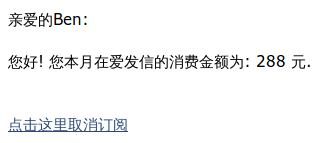
With customized unsubscribe enabled, email content is as below:
<p>亲爱的%name%:</p>
<p style="margin-bottom: 35px">您好! 您本月在爱发信的消费金额为: %money% 元.</p>
<p><a style="background: #1ABC9C;border:1px solid #13A386;padding:8px 20px;color: #fff;text-decoration:none;border-radius:4px" href="%%user_defined_unsubscribe_link%%">不想再收到此类邮件</a></p>
Screenshot of email content is shown as below:
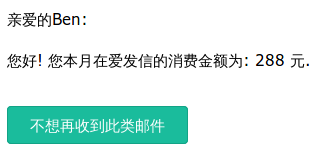
WebHook
When users submit delivery request to SendCloud, 「request result」 will be simultaneously returned to users; 「delivery result」 and 「results of other event」 will be asynchronously returned to users via WebHook.
WebHook mechanism:
- SendCloud provides mail events for users to choose
- When an event occurs, the URL set by SendCloud will be triggered to send data (POST)
- Users analyze the event and data for follow-up processing after receiving the data
Supported events are as below:
| Events | Triggering Conditions |
|---|---|
| request(request) | email is successfully requested |
| delivered(deliver) | email is successfully sent |
| open(open) | user opens email |
| click(click) | user clicks link |
| unsubscribe(unsubscribe) | user unsubscribes email |
| spam-reporting(report_spam) | user reports email as a spam |
| invalid email(invalid) | email delivery failed |
| soft bounce(soft_bounce) | email is rejected by recipient |
| forwarding(route) | forward email/mail routing |
Usage Method:
- -Users write HTTP service to process events, analyze data and release URL
- Choose interested events in
【Email】- 【Settings】-【WebHook】and configure URL
Note: SendCloud will test users’ URL to ensure the HTTP service responds get | post request, and the returned HTTP status code is 200
Signature Verification
To ensure that the message is sent from SendCloud, you can choose to verify the source of the POST data. (You can also analyze POST data without verification)
Verification method is as below:
- Acquire
APP KEYin【Delivery Settings】-【WebHook】 - Analyze
token,timestampandsignaturein POST data - Generate signature with
APP KEY,tokenandtimestamp; check withsignaturein POST data ( signature algorithm: SHA256)
python code example
import hashlib, hmac
def verify(appkey, token, timestamp, signature):
return signature == hmac.new(
key=appkey,
msg='{}{}'.format(timestamp, token),
digestmod=hashlib.sha256).hexdigest()
Java code example (dependent apache codec)
import javax.crypto.Mac;
import javax.crypto.spec.SecretKeySpec;
import org.apache.commons.codec.binary.Hex;
public boolean verify(String appkey, String token, long timestamp,
String signature) throws NoSuchAlgorithmException, InvalidKeyException {
Mac sha256HMAC = Mac.getInstance("HmacSHA256");
SecretKeySpec secretKey = new SecretKeySpec(appkey.getBytes(),"HmacSHA256");
sha256HMAC.init(secretKey);
StringBuffer buf = new StringBuffer();
buf.append(timestamp).append(token);
String signatureCal = new String(Hex.encodeHex(sha256HMAC.doFinal(buf
.toString().getBytes())));
return signatureCal.equals(signature);
}
php code example
function verify($appkey,$token,$timestamp,$signature){
$hash="sha256";
$result=hash_hmac($hash,$timestamp.$token,$appkey);
return strcmp($result,$signature)==0?1:0;
}
Retry mechanism
If encountering URL access errors or timeouts, SendCloud will retry up to 7 times The fastest time interval for each retry is 3 minutes, 10 minutes, 30 minutes, 1 hour, 6 hours, 12 hours, 24 hours. This means that you have enough time to fix the URL before the message is lost.
If the retry count is exceeded, SendCloud will save the message for 15 days. If necessary, please contact us for a re push.
You need to return HTTP Code 200 within 3 seconds for each event handling.
Event Description
Event types supported by WebHook include request, delivery, open, click, unsubscribe, spam reporting and invalid email.
Request (request)
Parameter description
| parameter | type | description |
|---|---|---|
| event | string | event type: “request” |
| message | string | message content |
| maillistTaskId | long | task ID will be generated when you send emails with address list |
| mail_list_task_id | long | task ID will be generated when you send emails with address list |
| messageId | string | messageId |
| apiUser | string | API_USER |
| category | string | message ID |
| recipientArray | list | recipients |
| emailIds | list | emailId array |
| labelId | int | custom label ID |
| labelName | string | custom label name |
| recipientSize | int | count of requests |
| timestamp | long | timestamp |
| token | string | random string of 50 characters |
| signature | string | signature string |
| userHeaders | string | custom header with start of “SC-Custom” |
Delivery (deliver)
Parameter description
| parameter | type | description |
|---|---|---|
| event | string | event type: “deliver” |
| message | string | message content |
| apiUser | string | API_USER |
| category | string | API_USER |
| maillistTaskId | long | task ID will be generated when you send emails with address list |
| mail_list_task_id | long | task ID will be generated when you send emails with address list |
| emailId | string | unique ID of each email |
| recipient | string | recipients |
| labelId | int | custom label ID |
| labelName | string | custom label name |
| timestamp | long | timestamp |
| token | string | random string of 50 characters |
| signature | string | signature string |
| userHeaders | string | custom header with start of “SC-Custom” |
Open (open)
Parameter description
| parameter | type | description |
|---|---|---|
| event | string | event type: ”open” |
| message | string | message content |
| apiUser | string | API_USER |
| category | string | API_USER |
| maillistTaskId | long | task ID will be generated when you send emails with address list |
| mail_list_task_id | long | task ID will be generated when you send emails with address list |
| emailId | string | unique ID of each email |
| recipient | string | recipients |
| labelId | int | custom label ID |
| labelName | string | custom label name |
| ip | string | opened IP address |
| explorerName | string | browser name |
| explorerVer | string | browser version |
| oSName | string | OS name |
| oSVer | string | OS version |
| timestamp | long | timestamp |
| token | string | random string of 50 characters |
| signature | string | signature string |
| userHeaders | string | custom header with start of “SC-Custom” |
Click (click)
Parameter description
| parameter | type | description |
|---|---|---|
| event | string | event type: “type” |
| message | string | message content |
| apiUser | string | API_USER |
| category | string | API_USER |
| maillistTaskId | long | task ID will be generated when you send emails with address list |
| mail_list_task_id | long | task ID will be generated when you send emails with address list |
| emailId | string | unique ID of each email |
| recipient | string | recipients |
| labelId | int | custom label ID |
| labelName | string | custom label name |
| url | string | clicked links |
| ip | string | clicked IP addresses |
| explorerName | string | browser name |
| explorerVer | string | browser version |
| oSName | string | OS name |
| oSVer | string | OS version |
| timestamp | long | timestamp |
| token | string | random string of 50 characters |
| signature | string | signature string |
| userHeaders | string | custom header with start of “SC-Custom” |
Unsubscribe (unsubscribe)
Parameter description
| parameter | type | description |
|---|---|---|
| event | string | event type: ”unsubscribe” |
| message | string | message content |
| apiUser | string | API_USER |
| category | string | API_USER |
| labelId | int | custom label ID |
| labelName | string | custom label name |
| maillistTaskId | long | task ID will be generated when you send emails with address list |
| mail_list_task_id | long | task ID will be generated when you send emails with address list |
| emailId | string | unique ID of each email |
| recipient | string | recipients |
| ip | string | IP address |
| explorerName | string | explorer name |
| explorerVer | string | explorer version |
| oSName | string | OS name |
| oSVer | string | OS version |
| timestamp | long | timestamp |
| token | string | random string of 50 characters |
| signature | string | signature string |
| userHeaders | string | custom header with start of “SC-Custom” |
Spam Reporting (report_spam)
Parameter description
| parameter | type | description |
|---|---|---|
| event | string | event type: ” report_spam” |
| message | string | message content |
| apiUser | string | API_USER |
| category | string | API_USER |
| labelId | int | custom label ID |
| labelName | string | custom label name |
| emailId | string | unique ID of each email |
| recipient | string | recipients |
| timestamp | long | timestamp |
| token | string | random string of 50 characters |
| signature | string | signature string |
| userHeaders | string | custom header with start of “SC-Custom” |
Invalid Email (invalid)
Parameter description
| parameter | type | description |
|---|---|---|
| event | string | event type: ”invalid” |
| message | string | message content |
| apiUser | string | API_USER |
| category | string | API_USER |
| labelId | int | custom label ID |
| labelName | string | custom label name |
| maillistTaskId | long | task ID will be generated when you send emails with address list |
| mail_list_task_id | long | task ID will be generated when you send emails with address list |
| emailId | string | unique ID of each email |
| recipient | string | recipients |
| timestamp | long | timestamp |
| token | string | random string of 50 characters |
| signature | string | signature string |
| userHeaders | string | custom header with start of “SC-Custom” |
Soft Bounce (soft_bounce)
Parameter description
| parameter | type | description |
|---|---|---|
| event | string | event type: ” soft_bounce” |
| apiUser | string | API_USER |
| category | string | API_USER |
| labelId | int | custom label ID |
| labelName | string | custom label name |
| maillistTaskId | long | task ID will be generated when you send emails with address list |
| mail_list_task_id | long | task ID will be generated when you send emails with address list |
| emailId | string | unique ID of each email |
| recipient | string | recipients |
| timestamp | long | timestamp |
| token | string | random string of 50 characters |
| signature | string | signature string |
| userHeaders | string | custom header with start of “SC-Custom” |
Mail Routing (route)
Parameter description
| parameter | type | description |
|---|---|---|
| event | string | event type: ” route” |
| message | string | message content “mx route” |
| timestamp | long | timestamp |
| from | string | sender email address |
| fromname | string | sender name |
| to | string | recipients address |
| toname | string | recipient name |
| x_mx_mailfrom | string | envelope sender |
| x_mx_rcptto | string | Actual recipient address |
| headers | string | email headers, formatted with JSON |
| html | string | content in html format of routing email |
| text | string | content in text format of routing email |
| subject | string | subject |
| raw_message_url | string | route file download. eg:https:xxx.eml,The link is valid for 15 days.Java parsing EML file example |
| raw_message | string | raw email |
| token | string | random string of 50 characters |
| signature | string | signature string |
| userHeaders | string | Custom header with start of “SC-Custom” |
| reference | string | If there is a value, it is: Message-ID of the email sent by SendCloud |
| emailId | string | The unique id of the parent email. This field allows the reply email to be associated with the parent email. This value is parsed from reference and In-Reply-To. |
| labelId | int | Parent email customized label ID |
| labelName | string | Parent email customized label Name |
Note:
- When you do not pass in a custom Message-ID, the Message-ID in reference is automatically generated according to the platform rules, and the prefix of the Message-ID is the same as the prefix of the emailid. When you pass in a custom Message-ID through an SMTP request, the Message-ID in reference will be the Message-ID you passed in. When the reply email does not match the parent email, it will be empty.
- eg:"reference":"1644468027883_1024_25239_6195.sg-10_1_253_1-inbound0@ifaxin.com" #ifaxin.com is the send domain name.